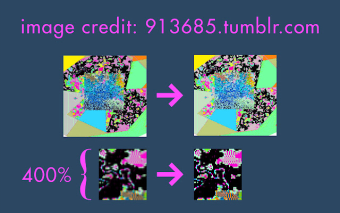Maxwidth: Preventing Tumblr from stretching lower width images
Maxwidth is a free Chrome add-on developed by becca.ooo that aims to prevent Tumblr from stretching lower width images to 500px.
When Tumblr users upload images with a width less than 540px, Tumblr automatically stretches them to 540px, which often leads to the images appearing soft and unappealing. Maxwidth comes to the rescue by reversing this stretching process, allowing the images to retain their sharpness and intended resolution.
With Maxwidth, Tumblr users can now upload images with confidence, knowing that their lower width images won't be stretched and compromised in quality. This simple yet effective add-on ensures that images on Tumblr are displayed as they were meant to be, without any distortion or loss of detail. Maxwidth is a must-have tool for Tumblr users who value the visual integrity of their images.